If your storage is limited...
Google Photos - This is a great option if you have a gmail account. It allows all of your photos and videos to be stored in the cloud with unlimited storage (up to 16 mp an 1080p HD). When connected to wifi, all you have to do is open the app to begin syncing up all of your recent photos to the cloud. Then, you are able to delete all photos off of your device to free up internal storage, yet you still have access via the Google Photos app. Another great feature is the ability to categorize photos into albums that you can share with others. One fun feature is the ability to search for what photo you are looking for by keyword. Learn more about how to use Google Photos here.
Here are a few other options for creating organized photo storage on your phone.
If you have lots of storage available...
Your iPhone Photos app might be doing more for you than you realize. The Photos app has multiple default albums it creates for you, like: all photos, videos, favorites, selfies, screenshots, people, places, etc. You can also manually create albums and select which photos are included. The editing feature in Photos has also improved. More tips here.
Taking your memories from your phone to your home...
Image via Artifact Uprising.
Websites like Shutterfly and Snapfish often offer discounts and promotions for printed photo products. Artifact Uprising features high quality clean line designs for your photos.